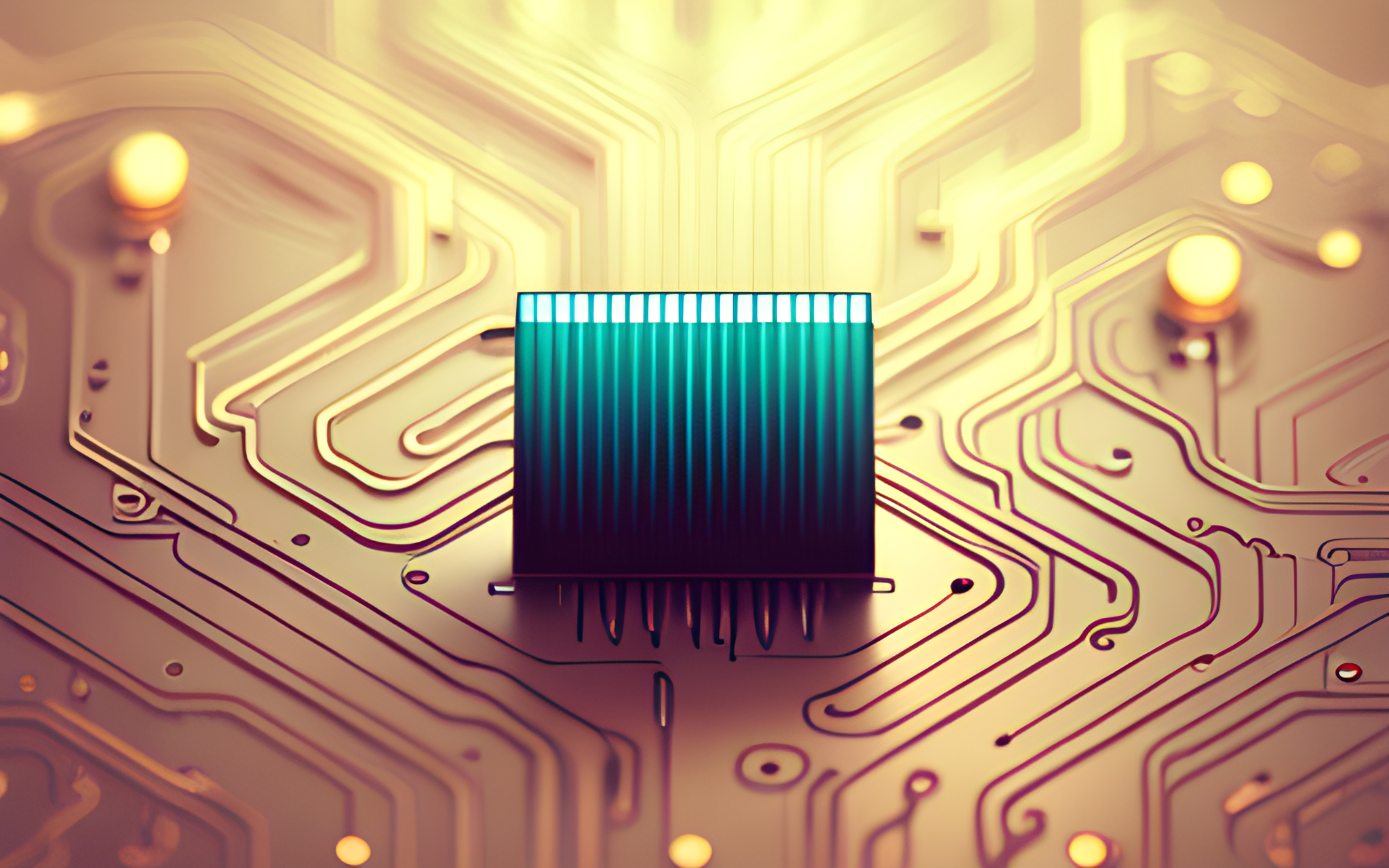Digging Deeper: Causes and Consequences of Thrashing

The Mechanism Behind Thrashing: Paging and Page Faults
Think of paging as a sorting facility in a busy warehouse. Pages (chunks of memory) get moved between two zones—the main storage area (RAM) and an overflow area (hard disk)—to make room for incoming goods (data). The operating system keeps an inventory list, known as the page table, that keeps track of where each page resides.
Now, if a worker (program) needs a package (page of memory) that's in the overflow area, that's akin to a "page fault." An alarm goes off, and the OS has to stop what it's doing to move that package into the main storage area.
When the Warehouse Overflows: Thrashing
During thrashing, the sorting facility becomes overwhelmed. The rate of alarms (page faults) skyrockets, leading to more goods (pages) being moved back and forth between zones at an unsustainable rate. This happens because the main storage area is too small for the sheer volume of incoming goods, requiring a constant shuffling of items to make space.
The Ripple Effects of Thrashing
Reduced CPU Efficiency: Imagine the warehouse manager spending all his time directing traffic rather than overseeing important tasks. In the same way, the CPU gets entangled in managing the chaos of memory swaps, unable to focus on running actual programs.
Backlog of Requests: Imagine a line of trucks waiting to unload their goods but stuck because the sorting facility is too busy reorganizing. In a thrashing scenario, program requests end up in a queue, waiting for their turn to have pages loaded into RAM.
Strained Disk Throughput: The constant movement of goods eats up all the available pathways (disk bandwidth), slowing down every process in the warehouse.
System Unresponsiveness: In extreme cases, the entire operation grinds to a halt. The computer essentially freezes until some space frees up or some of the load is taken off.
What Triggers Thrashing?
Insufficient Physical RAM: Like a small warehouse trying to handle a holiday rush, inadequate RAM cannot meet the demands of all running programs.
Running Heavy Programs: Operating several memory-intensive programs is like sending multiple fully-loaded trucks to a small warehouse. The space fills up fast, leading to chaos.
Inefficient Software: Think of this as disorganized goods taking up more space than necessary. Programs that use memory inefficiently exacerbate the problem.
Thrashing is the unfortunate byproduct of a virtual memory system stretched beyond its limits, often triggered by an imbalance between memory demand and available physical RAM. The repercussions are felt across system performance, from CPU usage to disk throughput, often bringing the system to a grinding halt. By understanding these mechanics, one can better troubleshoot and optimize their computing environment to mitigate the impact of thrashing.