Mastering Structured Logging: Strategies and Tools
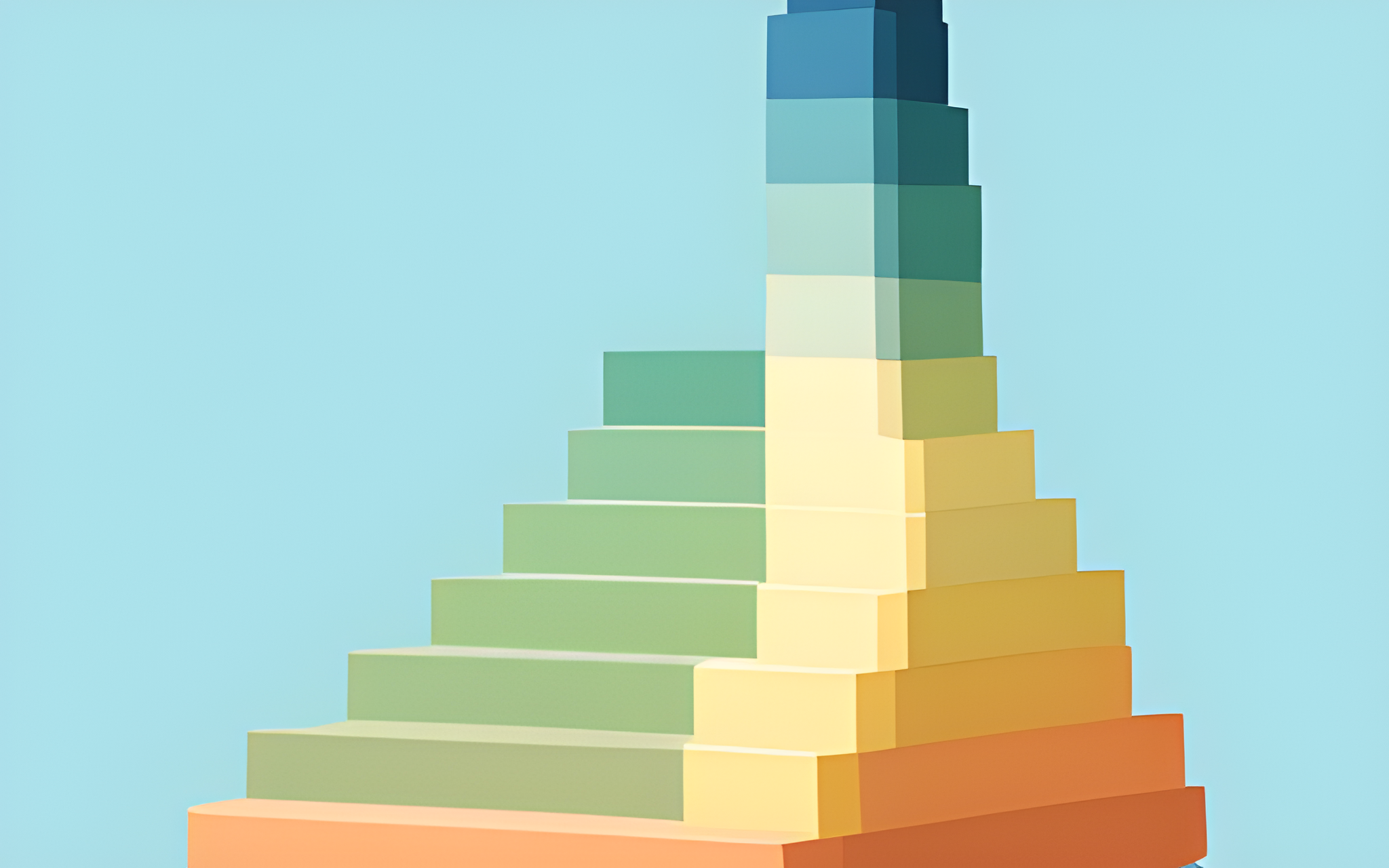
Why Structured Logs Matter
Structured logging moves beyond the conventional text-based logging to create logs that are easy to read, filter, and analyze. Imagine the difference between a cluttered desk and an organized filing cabinet. Structured logs are the filing cabinet—each piece of information has its designated slot, making it easier to find what you're looking for.
Importance of Structured/Parsed Logs
Parsed logs are like well-organized grocery lists—each item is categorized, making your shopping (or in this case, debugging) experience smooth and efficient. Structured logs can be filtered based on specific fields, enabling quick searches and real-time analytics.
Using Logstash Grok Filter for Parsing
The Grok filter in Logstash acts like a Swiss army knife for your logs, offering a range of tools to parse and structure even the most complex log data. It utilizes pattern matching to transform unstructured logs into a structured format, enriching the data for easier querying and analysis.
Best Practices for Log Formatting
Proper log formatting is akin to good storytelling; it should offer all the necessary details without overwhelming the reader. Some best practices include:
- Use key-value pairs for easy querying
- Include timestamps in a standard format
- Log events, not just errors
- Use consistent terminology and naming conventions
Integrating Beats for Log Shipping
The Couriers of Your Log Data
Beats serve as the couriers in your logging pipeline, ensuring data reaches its destination—be it Logstash or Elasticsearch. These lightweight agents are easy to install and offer a variety of modules tailored for different data types.
Filebeat for Forwarding and Centralizing Logs
Filebeat is like the traffic cop standing at the busiest intersection of your application, directing logs to their proper destinations. It monitors log files, tailing them in real-time, and forwards this data to Logstash or Elasticsearch for further processing and storage.
Metricbeat for Metrics and Stats
Metricbeat collects various system metrics and statistics, acting like the statistician of your application ecosystem. From CPU usage to memory statistics, Metricbeat gathers valuable data and ships it to your analytics engine for monitoring and alerting.
Your System's Health Monitor
Heartbeat does precisely what its name suggests—it keeps tabs on the 'heartbeat' or uptime of services. It periodically checks the status of your applications and services, sending this data to your monitoring system. It's like a fitness tracker for your software, ensuring everything is up and running smoothly.
Archiving Logs with Curator
As logs age, their immediate utility diminishes, but you might still need them for compliance or historical analysis. Curator acts as a time capsule, helping you manage log data by archiving older records. You can define policies for retention, ensuring that you keep only the logs that are truly valuable.



